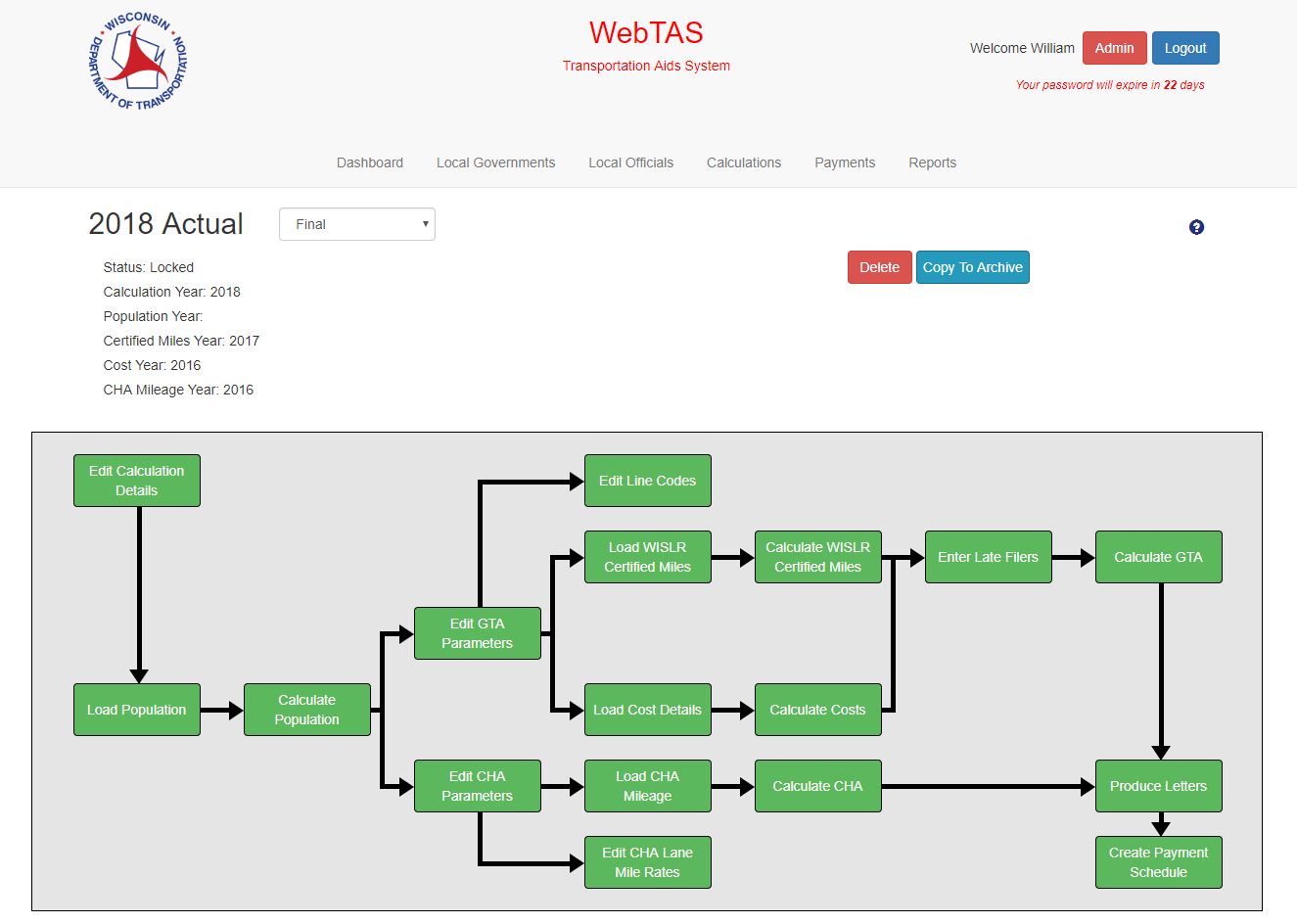Overview
This is the main dashboard for Calculation scenarios. The dashboard is a process flow and walks the user through the steps for creating estimate, final, and archive calculation details. Event bubbles in the process flow can be Green, Blue, and Gray. Green event bubbles are steps that have already been completed and can be revisited. Blue event bubbles are steps in the process that can be performed but have not started. Gray event bubbles are steps that cannot be started until a dependency on another step has been completed.
Once a calculation has been locked through the action of creating a Payment Schedule, a user will be able to interact with the dashboard and event bubbles. However, the user will not be able to calculate, import, add, or edit any information for the calculation.
Actions
- Workflow View Drop Down — Estimate, Final, or Archives
- User can select a Workflow view
- Possible values are Estimate, Final, or Archive (1 .. n)
- Delete Button
- User will receive a confirmation
- If the delete is confirmed, all information associated with the Calculation Scenario is marked inactive and user is redirected to Calculations main page
- Copy to Archive Button
- A copy of the current Calculation Scenario’s final workflow is created
- User redirected to the Calculation Dashboard
- Archives are used to preserve the historical record when a change to the calculation process necessitates the recalculation of the final GTA
- Event Bubble
- The user can select any of the Green and Blue event bubbles
- Gray event bubbles are not selectable until a dependency is resolved
Calculation Items
Calculate WISLR Certified Miles