Overview
This page allows the user to set the Default GTA Parameters. These values are used to seed the starting GTA Parameters for Calculations in WebTAS.
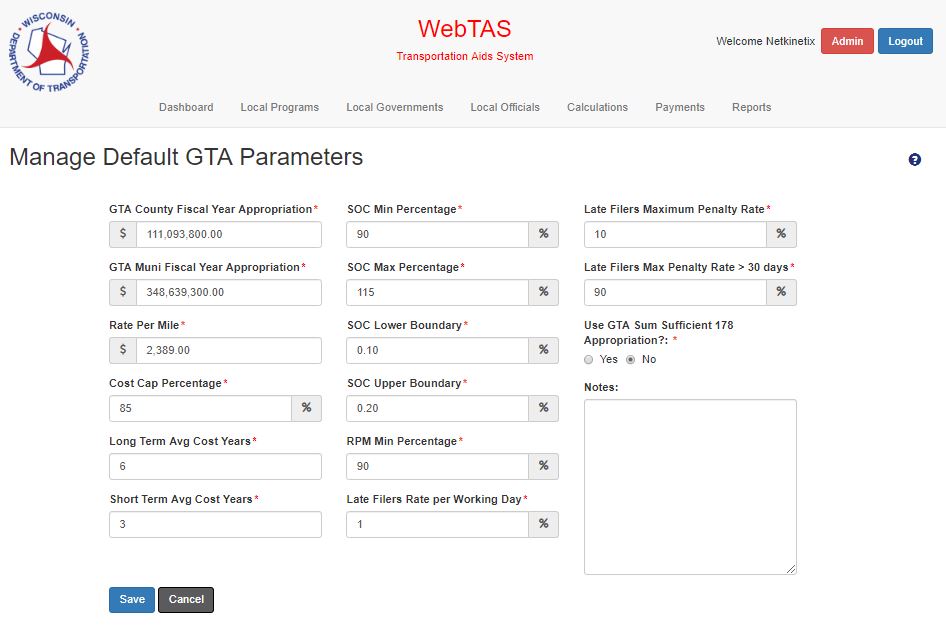
Inputs
- GTA County Fiscal Year Appropriation
- User can add/edit the GTA County Fiscal Year Appropriation
- GTA Muni Fiscal Year Appropriation
- User can add/edit the GTA Muni Fiscal Year Appropriation
- Rate Per Mile
- User can add/edit the Rate Per Mile
- Cost Cap Percentage
- User can add/edit the Cost Cap Percentage
- Long Term Avg Cost Years
- User can add/edit the Long Term Avg Cost Years
- Short Term Avg Cost Years
- User can add/edit the Short Term Avg Cost Years
- SOC Min Percentage
- User can add/edit the SOC Min Percentage
- SOC Max Percentage
- User can add/edit the SOC Max Percentage
- SOC Lower Boundary
- User can add/edit the SOC Lower Boundary
- SOC Upper Boundary
- User can add/edit the SOC Upper Boundary
- RPM Min Percentage
- User can add/edit the RPM Min Percentage
- Late Filers Rate per Working Day
- User can add/edit the Late Filers Rate per Working Day
- Late Filers Maximum Penalty Rate
- User can add/edit the Late Filers Maximum Penalty Rate
- Late Filers Max Penalty Rate > 30 days
- User can add/edit the Late Filers Max Penalty Rate
- Use GTA Sum Sufficient 178 Appropriation
- User can select “Yes” or “No”
- User will receive a warning if setting this value to Yes
- Notes
- User can add/edit the information
Actions
- Save Button
- Information is saved and the user is redirected to the Administration main page
- Cancel Button
- Information is not saved and the user is returned to the Administration main page