Overview
The Manage Linecodes section allows the user to Import a file, Add and Edit individual records in the Linecodes table in the WebTAS database. This information is copied into a new calculation scenario.
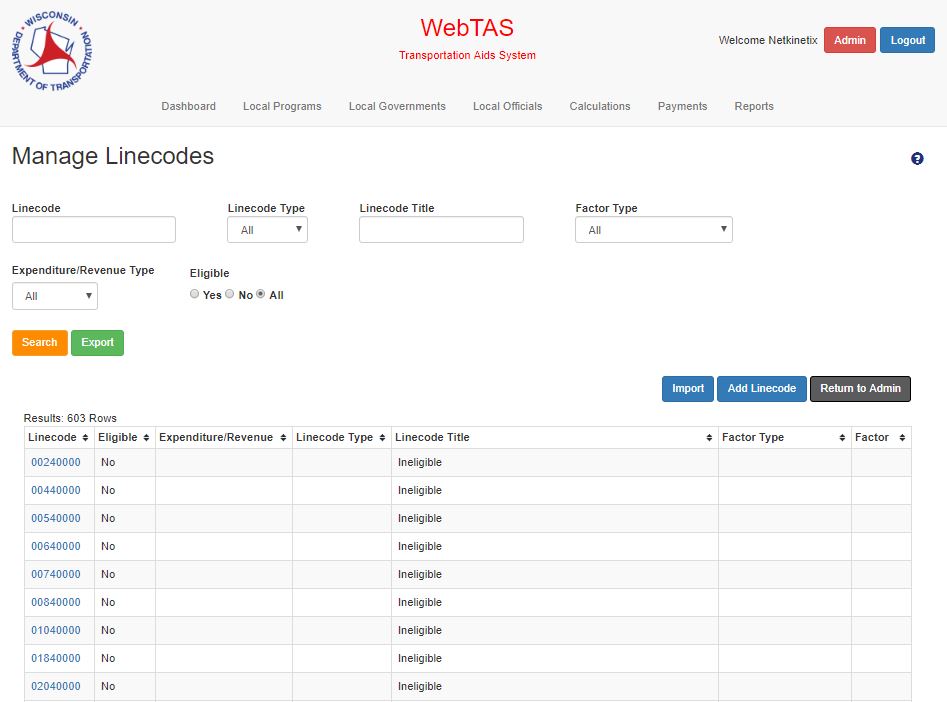
Inputs
- Linecode (Search field)
- User can enter a Linecode
- Linecode Type (Search field)
- User can select a Linecode Type from a drop-down list
- Possible values are All, POLIC, MAINT, CONST, OTHER, or NOLOC
- Linecode Title (Search field)
- User can enter a Linecode Title
- Factor Type (Search field)
- User can select a Factor Type from a drop-down list
- Possible values are All, Factor, Population/Police Table, or Population/Other Table
- Expenditure/Revenue Type (Search field)
- User can select EXP, REV, EXP/REV or All
- Eligible (Search field)
- User can select Yes, No, or All
Actions
- Import Button
- Redirects the user to the Manage Linecodes Import page
- Add Linecode Button
- Opens the Add Linecode modal
- Search Button
- Data grid is populated with records that match the search field criteria
- Export Button
- Exports the information in the data grid along with all fields used to describe a Linecode record
- Information is exported to a CSV file
- Return to Admin Button
- Redirects the user back to the WebTAS Administration Main Page
- Linecode Link (data grid)
- Opens the Edit Linecode modal
Import
View import documentation HERE
Manage Import Results
View import results documentation HERE
Add/Edit
This modal allows the user to add/edit a Linecode.
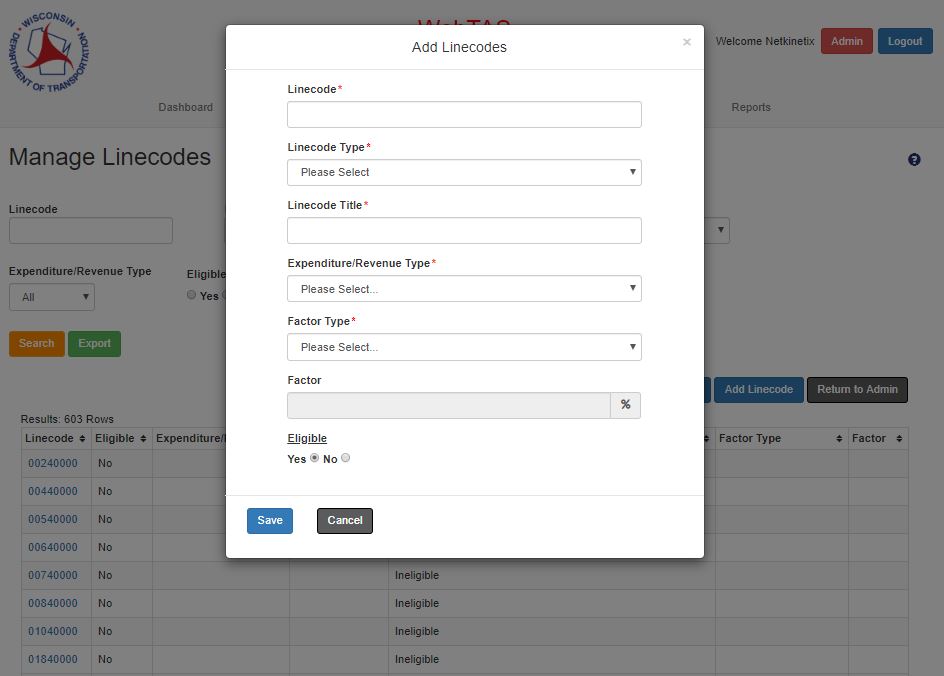
Inputs
- Linecode
- User can add/edit a Linecode
- Linecode Type
- User can select a Linecode Type from a drop-down list
- Possible values are POLIC, MAINT, CONST, OTHER, or NOLOC
- Linecode Title
- User can add/edit a Linecode Title
- Expenditure/Revenue Type
- User can select “EXP”, ”REV”, or “EXP/REV”
- Factor Type
- User can select a Factor Type from the drop-down list
- Possible values are Factor, Population/Police Table, or Population/Other Table
- Factor
- User can add/edit a factor percentage of the Linecode
- Eligible
- Field is pre-populated with “Yes”
- User can select if the Linecode is eligible
Actions
- Save button
- Information is saved and the user is redirected to the Manage Linecodes main page
- Cancel button
- Information is discarded and the user is redirected to the Manage Linecodes main page
- X
- Information is discarded and the user is redirected to the Manage Linecodes main page