Overview
This page allows the user to enter Fiscal Appropriations according to the Wisconsin state biennial budget. These values are used in the calculations to determine General Transportation Aids funding for county and municipality and Connecting Highway Aids funding.
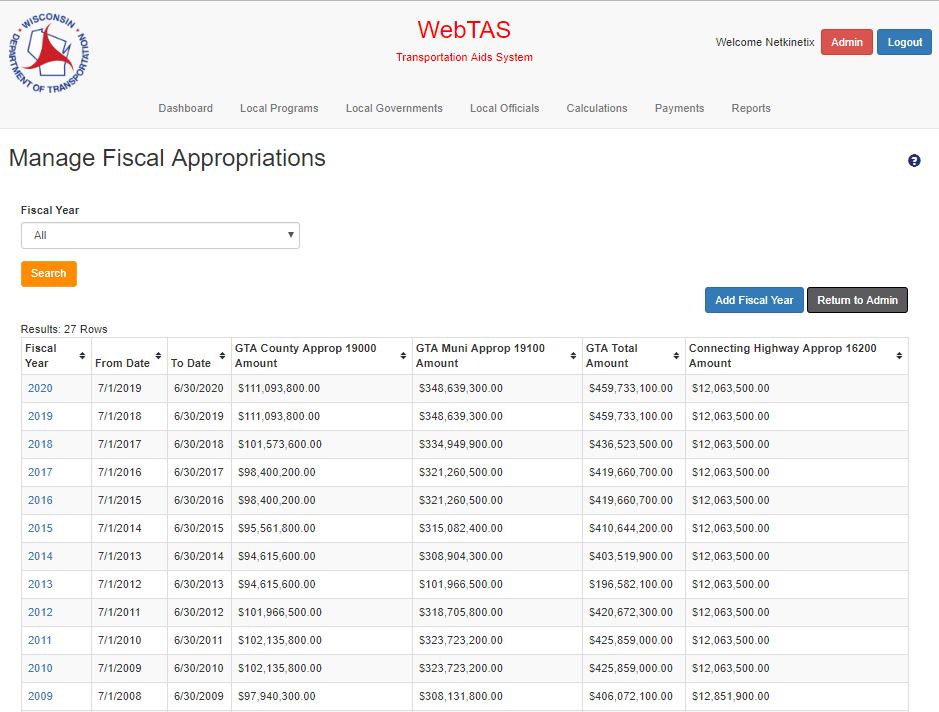
Inputs
- Fiscal Year (Search field)
- Field is pre-populated with “All”
- User can select from a drop down of Fiscal Years
Actions
- Search Button
- Data grid is populated with records that match the search field criteria
- Add Fiscal Year Button
- Opens the Fiscal Appropriations add modal
- Year Link (data grid)
- Opens the Fiscal Appropriations edit modal
- Return to Admin Button
- Redirects the user to the Administration main page
Add/Edit
This modal allows the user to add or edit Fiscal Appropriations
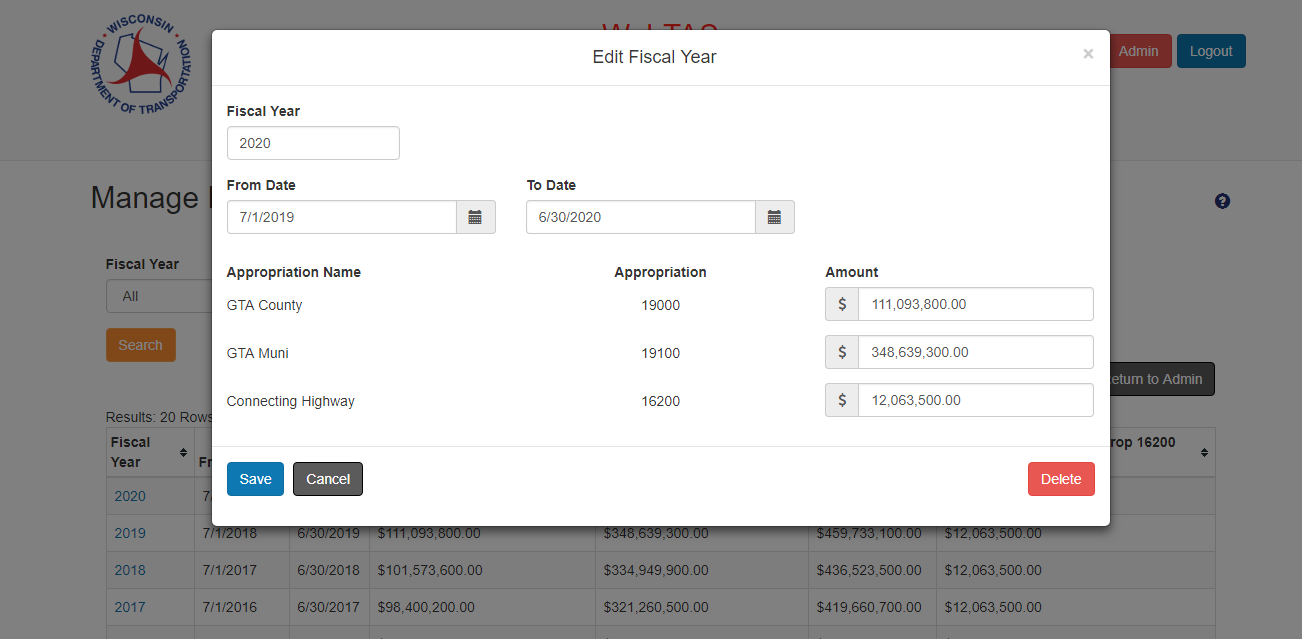
Inputs
- Fiscal Year
- User can add/edit the Fiscal Year
- From Date
- User can add/edit the From Date
- To Date
- User can add/edit the To Date
- Amount
- User can add/edit a dollar amount
Actions
- Save Button
- Information is saved and the user is redirected to the Manage Fiscal Appropriations main page
- Cancel Button
- Information is discarded and the user is redirected to the Manage Fiscal Appropriations main page
- Delete
- Record is deleted from the database and the user is redirected to the Manage Fiscal Appropriations main page
- X
- Information is discarded and the user is redirected to the Manage Fiscal Appropriations main page