Overview
The Payments section displays a dashboard that has 3 tabs that allow users to View Payments, Create Payment File, and Payment letters. The dashboard defaults to the View Payments tab for the last finalized calculation year.
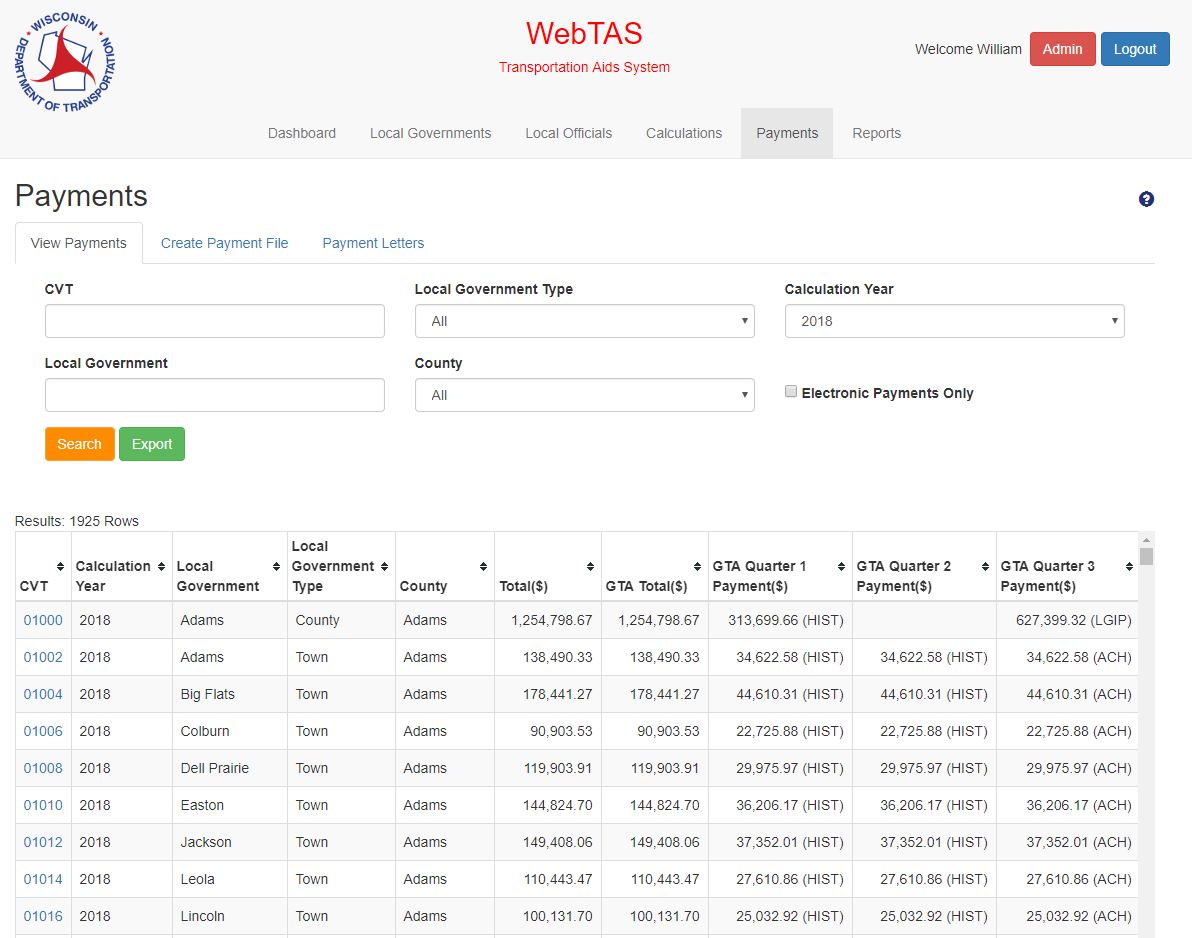
Inputs
- CVT (Search field)
- User can input a searchable CVT Code
- Local Government (Search field)
- User can input a searchable Local Government name
- Local Government Type (Search field)
- User can select a searchable Local Government Type
- Possible values are All, City, Village, Town, and County
- County (Search field)
- User can select a searchable County name from a drop-down list
- Possible values are all Counties in Wisconsin and “All”
- Calculation Year (Search field)
- User can select a final calculation year
- Electron Payments Only (Search field)
- User can check this option to display only electronic payments
Actions
- Search Button
- Initiates a search using the information in the searchable fields and populates the data grid
- Export Button
- Exports the information in the data grid along with all fields used to describe a Payment record
- Information is exported to a CSV file
Payments – Create Payments File Tab
This tab allows the user to create the PeopleSoft extract file for payment of the Local Officials and search and export payment information.
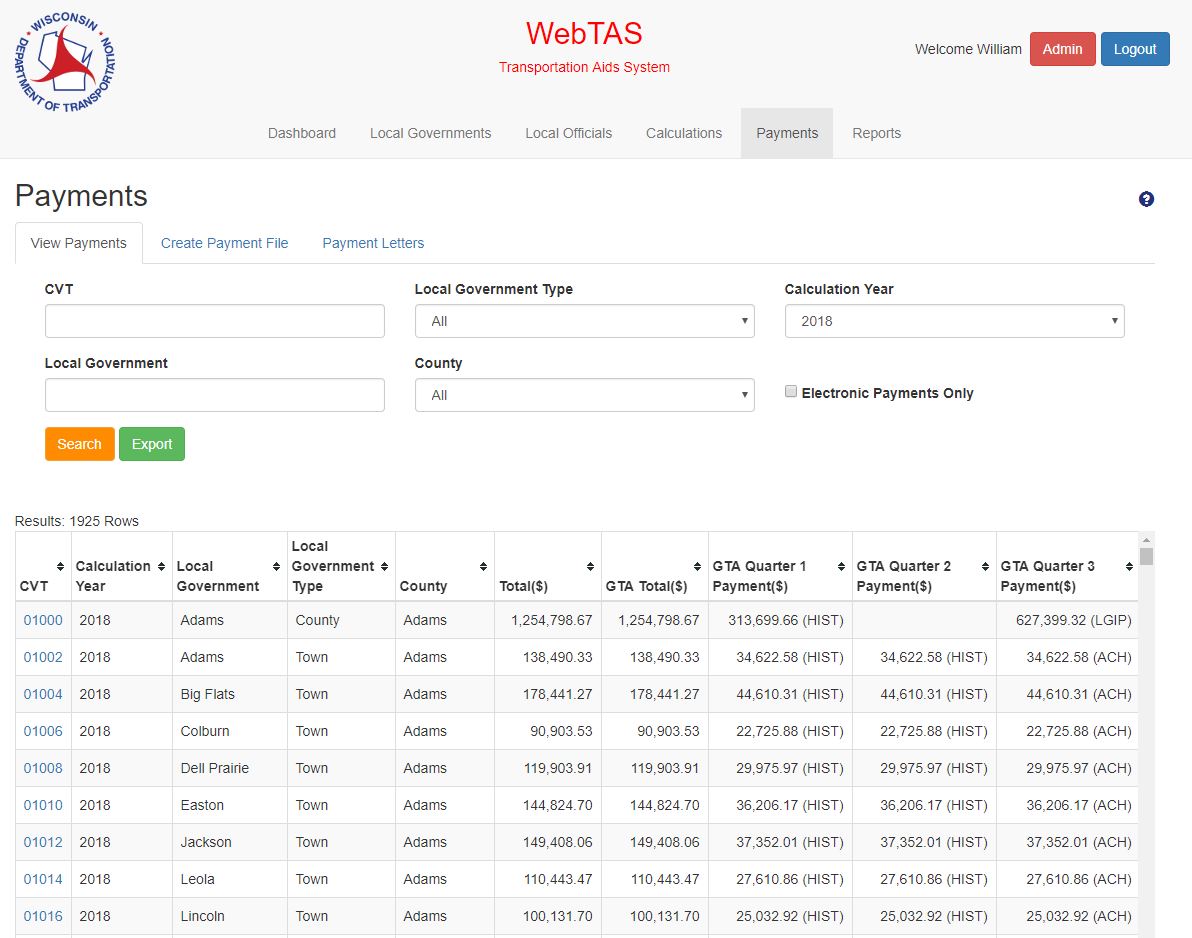
Inputs
- Quarter (Search field)
- User can select a searchable Quarter
- Possible values are 1st, 2nd, 3rd, and 4th
- Calculation Year (Search field)
- User can select a searchable Calculation Year
- Possible values are any Calculation Year that is final and locked
Actions
- Create Payment File Button
- Opens a file dialogue and prompts the user to select a location and file name
- Creates the PeopleSoft extract file using the rows in the data grid
- Search Button
- Initiates a search using the information in the searchable fields and populates the data grid
- Export Button
- Exports the information in the data grid along with all fields used to describe a Payment record
- Information is exported to an Excel CSV file
Payments – Payment Letters Tab
This page allows the user to communicate the quarterly payment letters for GTA and CHA Aids to Local Officials. The list of Local Officials is maintained in the Local Officials section of the WebTAS Main Navigation bar.
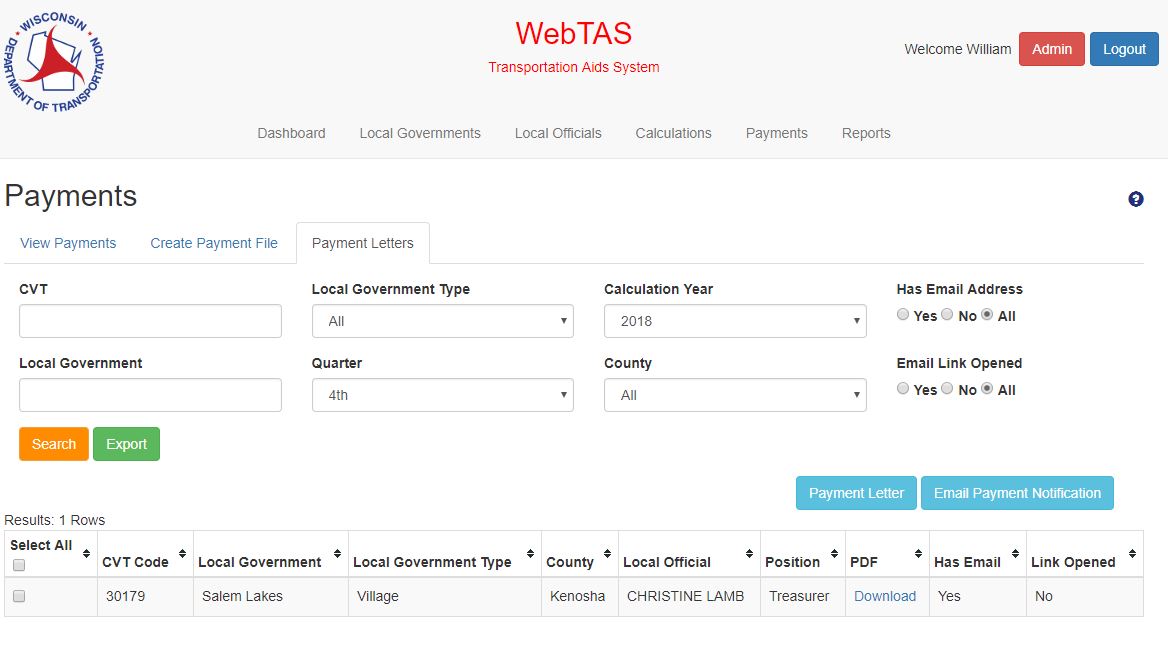
Inputs
- CVT (Search field)
- User can input a searchable CVT Code
- Local Government (Search field)
- User can input a searchable Local Government name
- Local Government Type (Search field)
- User can select a searchable Local Government Type
- Possible values are All, City, Village, Town, and County
- County (Search field)
- User can select a searchable County name from a drop-down list
- Possible values are all Counties in Wisconsin and “All”
- Calculation Year (Search field)
- User can select a searchable Calculation Year
- Possible values are any Calculation Year that is final and locked
- Quarter (Search field)
- User can select a searchable Quarter
- Possible values are 1st, 2nd, 3rd, and 4th
- Has Email Address (Search field)
- User can select Yes, No, or All
- Email Link Opened (Search field)
- User can select Yes, No or All
Actions
- Payment Letter Button
- Allows the user to create a PDF of selected Local Government payment letters
- Email Payment Notification Button
- Allows the user to email a PDF of a selected Local Government payment letters to a Local Official
- Search Button
- Initiates a search using the information in the searchable fields and populates the data grid
- Export Button
- Exports the information in the data grid along with all fields used to describe a Payment Letter record
- Information is exported to a CSV file