Overview
The Manage Metropolitan Planning Organizations (MPOs) section allows the user to add and edit MPOs. MPOs are used as a characteristic of Improvement programs in the Local Programs area of WebTAS.
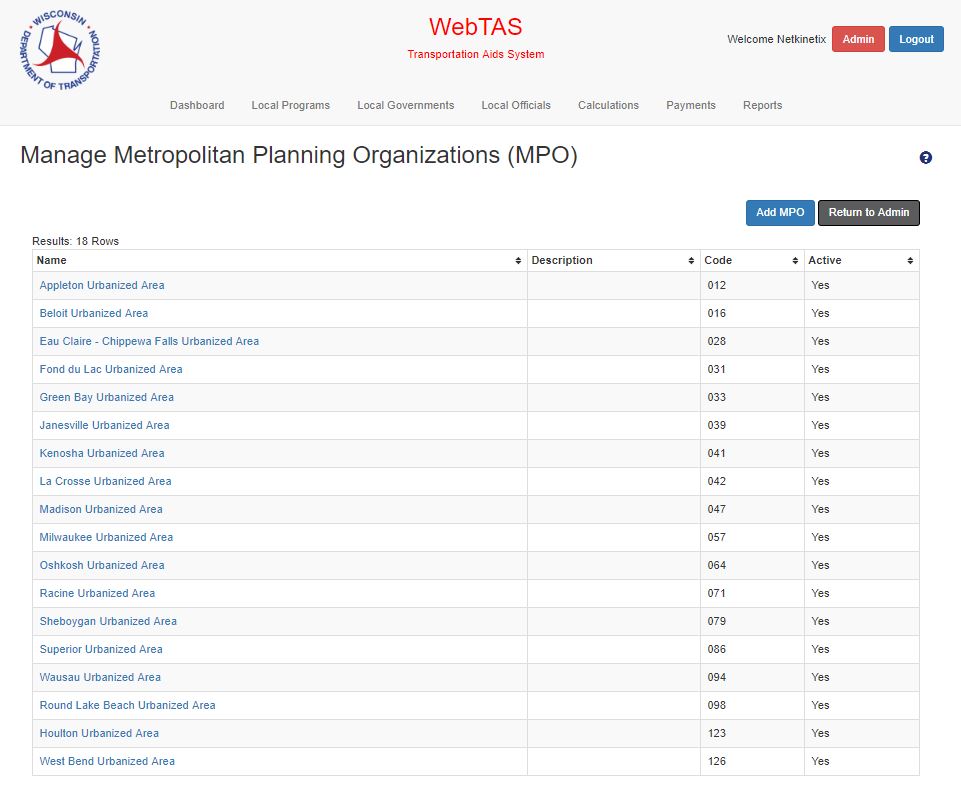
Inputs
- N/A
Actions
- Add MPO Button
- Opens the Add MPO modal
- Return to Admin Button
- Redirects the user back to the WebTAS Administration Main Page
- MPO Name Link (data grid)
- Opens the Edit MPO modal
Add/Edit MPO Modal
This modal allows the user to add/edit a MPO.
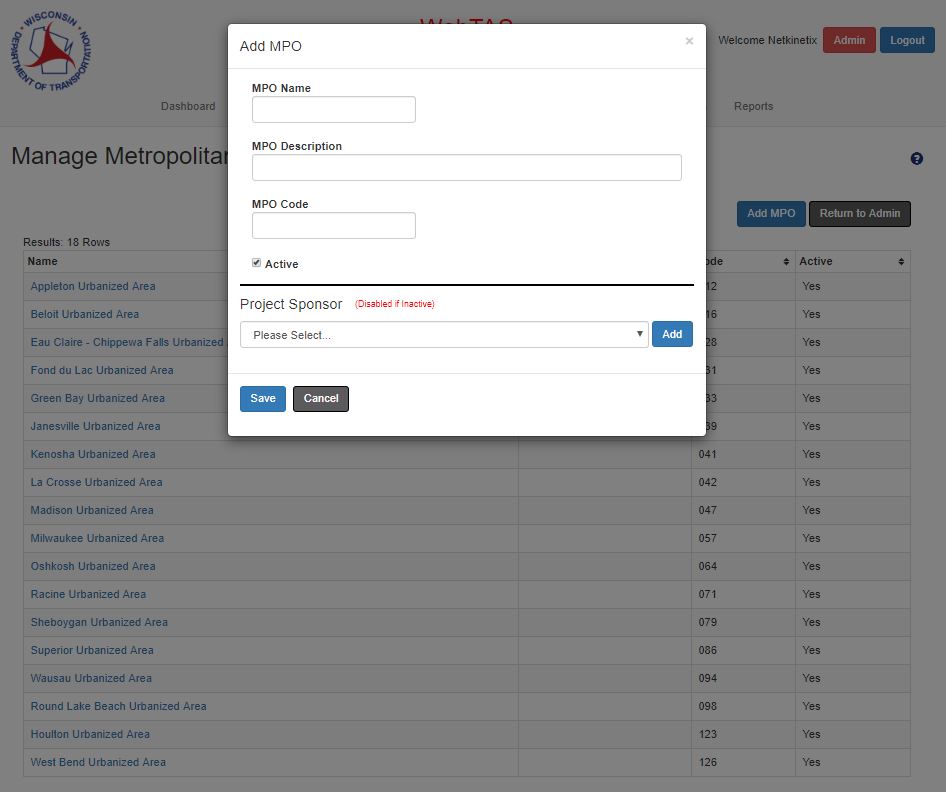
Inputs
- MPO Name
- User can add/edit an MPO name
- Field: String of characters; required
- User can add/edit an MPO name
- MPO Description
- User can add/edit an MPO description
- Field: String of characters; optional
- User can add/edit an MPO description
- MPO Code
- User can add/edit an MPO code
- Field: String of characters; required
- User can add/edit an MPO code
- Active check box
- User can check or un-check the box
- Determines if the MPO is active or inactive
- Default is “Active”
- Project Sponsor
- User can select one or many Project Sponsors for an MPO
- List of all active CVTs and Non-Traditional Codes
- Possible values are Factor, Population/Police Table, or Population/Other Table
Actions
- Add button
- Adds the selected Project Sponsor to the MPO
- The user can add one to many Project Sponsors
- Project Sponsor “X”
- Deletes the Project Sponsor from the MPO
- Save button
- Information is saved and the user is redirected to the Manage Metropolitan Planning Organizations main page
- Cancel button
- Information is discarded and the user is redirected to the Manage Metropolitan Planning Organizations main page
- X
- Information is discarded and the user is redirected to the Manage Metropolitan Planning Organizations main page