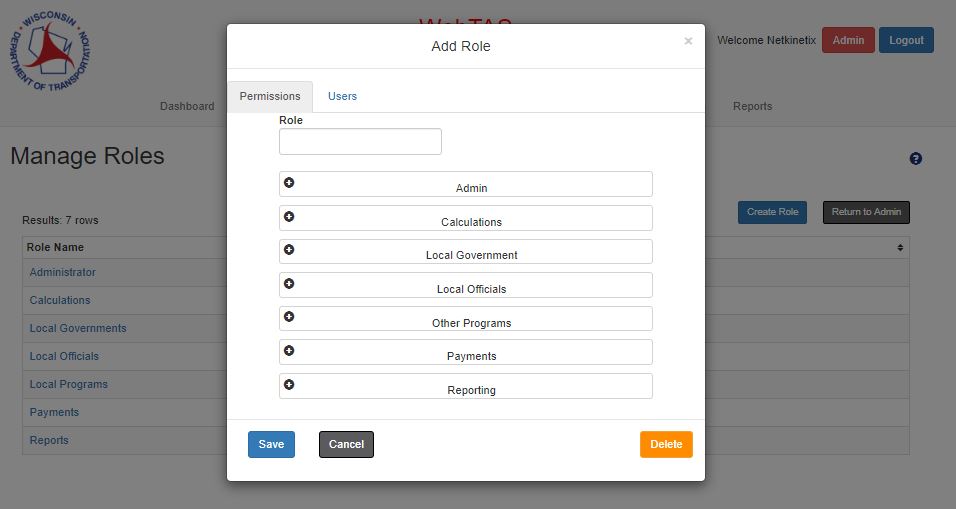Overview
The Manage Roles section allows a user to manage the user roles in WebTAS.
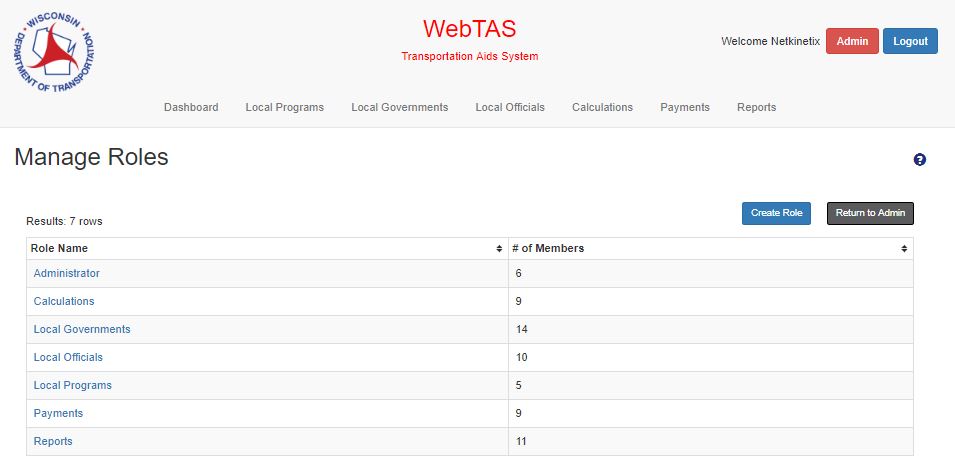
Actions
- Create Role Button
- Redirects user to the Add Role Modal
- Return to Admin Button
- Returns the user to the Administration main page
- Role Name link (data grid)
- Redirects user to the Edit Role Modal
Add/Edit Roles
This modal allows the user to add/edit a Role by setting specific permissions for that Role.
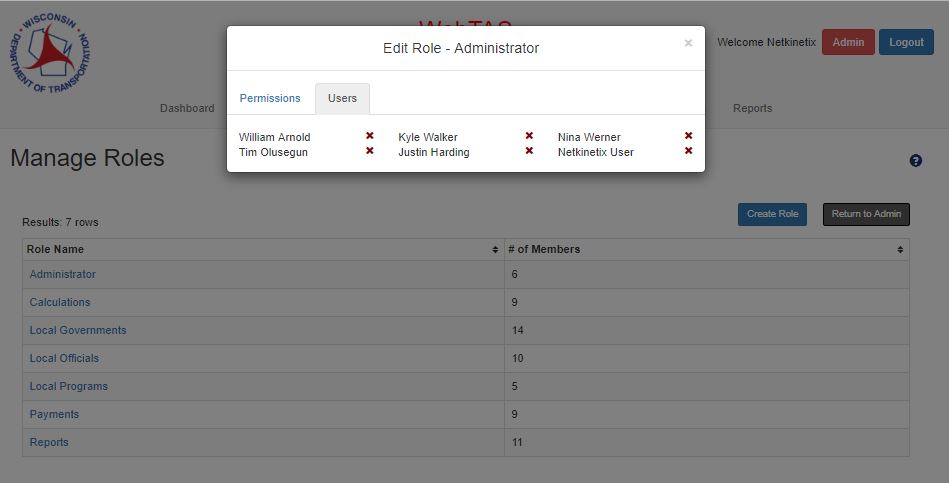
Inputs
- Role Name
- User can add/edit a Role Name
Actions
- Permissions Tab
- Displays the list of permissions for the current role
- User can select any of the available permissions
- User can expand and collapse the set of selectable permissions for a category within a role
- Users Tab
- Displays the list of users for the current role
- Save Button
- Information is saved and the user is redirected to the Manage Roles main page
- Cancel Button
- Information is discarded and the user is redirected to the Manage Roles main page
- Delete Button
- Current record is deleted
- “X” by the user name
- Deletes the user from the list of users in this role
- X
- Information is discarded and the user is redirected to the Manage Roles main page