Overview
The Manage Program Cycles section allows the user to add and edit Program Cycles. Program Cycles are used as a characteristic of Improvement programs in the Local Programs area of WebTAS.
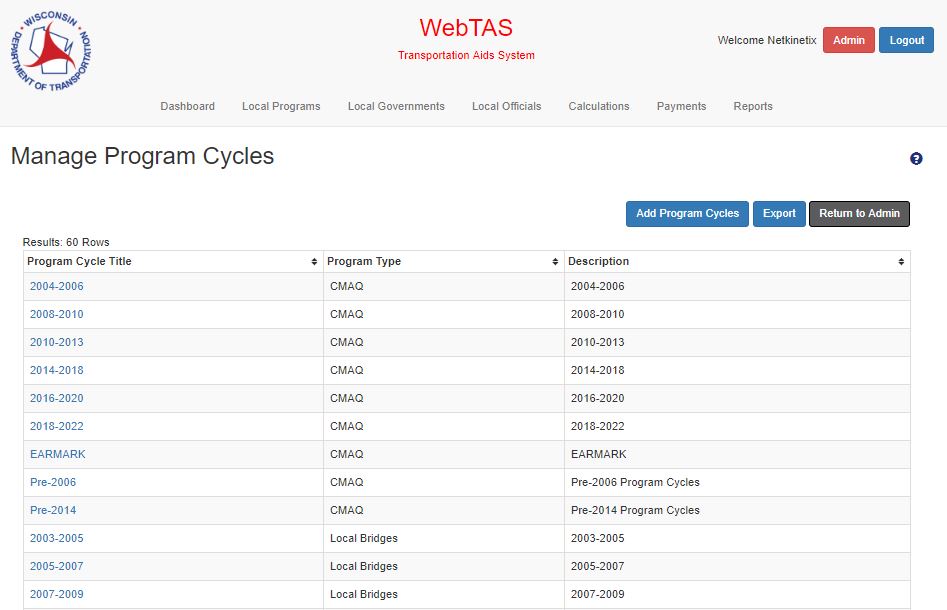
Inputs
- N/A
Actions
- Add Program Cycle button
- Opens the Add Program Cycle modal
- Export
- Downloads all the information about a program cycle to an excel CSV file. Depending on browser settings the user may be prompted by the browser to save the file locally.
- Return to Admin Button
- Redirects the user back to the WebTAS Administration Main Page
- Program Cycle Title Link (data grid)
- Opens the Edit Program Cycle modal
Add/Edit Program Cycles Modal
This modal allows the user to add/edit a Program Cycle.
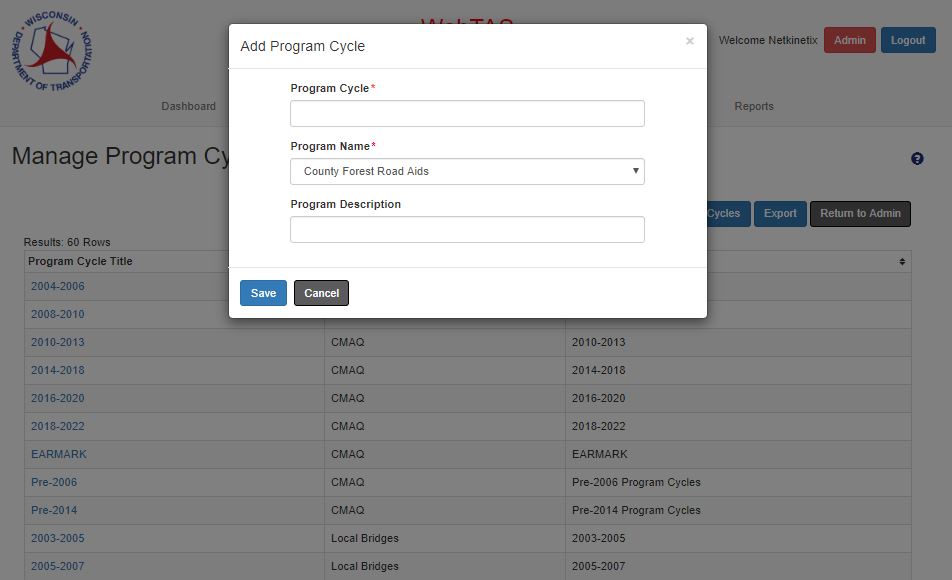
Inputs
- Program Cycle
- User can add/edit a Program Cycle name.
- Field: String of characters; required
- User can add/edit a Program Cycle name.
- Program Name
- User can add/edit a Program Name from a list of valid program names
- Field: String of Characters; required
- List of valid program names: County Forest Road Aids, Disaster Damage, Expressway Policing, GTA Sum Sufficient 178, Lift Bridge, CMAQ, Local Bridges, LRIP, STP Large Urban, STP Rural, STP Small Urban, and TAP
- User can add/edit a Program Name from a list of valid program names
- Program Description
- User can add/edit a Program Description
- Field: String of Characters; optional
- User can add/edit a Program Description
Actions
- Delete button
- If a particular program cycle is not referenced by any program currently in the database a delete button will be available. Clicking the button deletes the Program Cycle from the database. Else, the button is hidden from view.
- Save button
- Information is saved and the user is redirected to the Manage Program Cycles main page
- Cancel button
- Information is discarded and the user is redirected to the Manage Program Cycles main page
- X
- Information is discarded and the user is redirected to the Manage Program Cycles main page