Overview
This is the main login page for WebTAS.
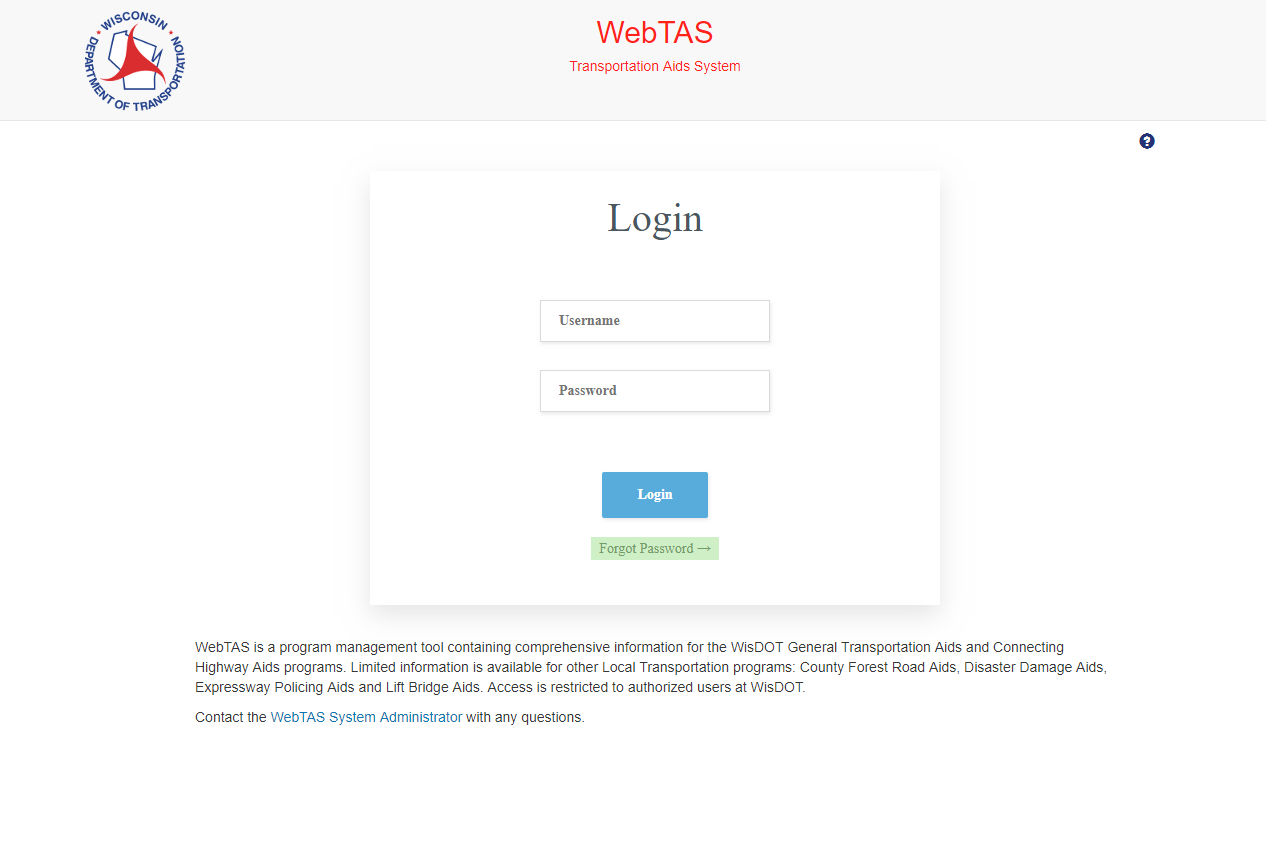
Inputs
- Email Address
- User will input their email address
- Password
- User will input their password
- The user will see asterisks when inputting data
- The password must conform to the WisDOT password standards
- Passwords must be 8-20 characters in length and include a combination of at least 3 of the following 4 character types:
- An uppercase letter
- A lowercase letter
- A number
- A keyboard symbol (or special character); allowed characters include: $ – ~ # [ ] _ !
- Passwords must be 8-20 characters in length and include a combination of at least 3 of the following 4 character types:
Actions
- Submit button
- On a successful login, the user will be directed to the WebTAS Main State Summary Dashboard page
- On an unsuccessful login, the user receives a message “Unable to Login. Check Username and Password” message
- After five attempts, the user receives a message that their account is “Locked” and they should use the WebTAS System Administrator link to have their account unlocked
- When the account is unlocked by the Admin, the user will receive an email directing them through the “Reset Password” process
- Reset Password link
- User will receive a dialogue to confirm their email address. Once confirmed, the user receives an email with a link to type in their password and update. Once updated, the user is logged in and directed to the State Summary Dashboard page
- WebTAS System Administrator link
- A blank email will appear on the screen with the TO: address filled in as DOTWebTASSystemAdministrator@dot.wi.gov