Overview
The Calculations section allows a user with proper permissions to manage all aspects of a Calculation Scenario. A calculation scenario corresponds to calculation year. When a scenario is created, it copies into it, the current master list of valid Local Governments (ensure this list is up to date prior to creating the scenario). Once created, the user can adjust parameters, import files, calculate GTA/CHA, create notification letters, and create a payment schedule for the calculation year.
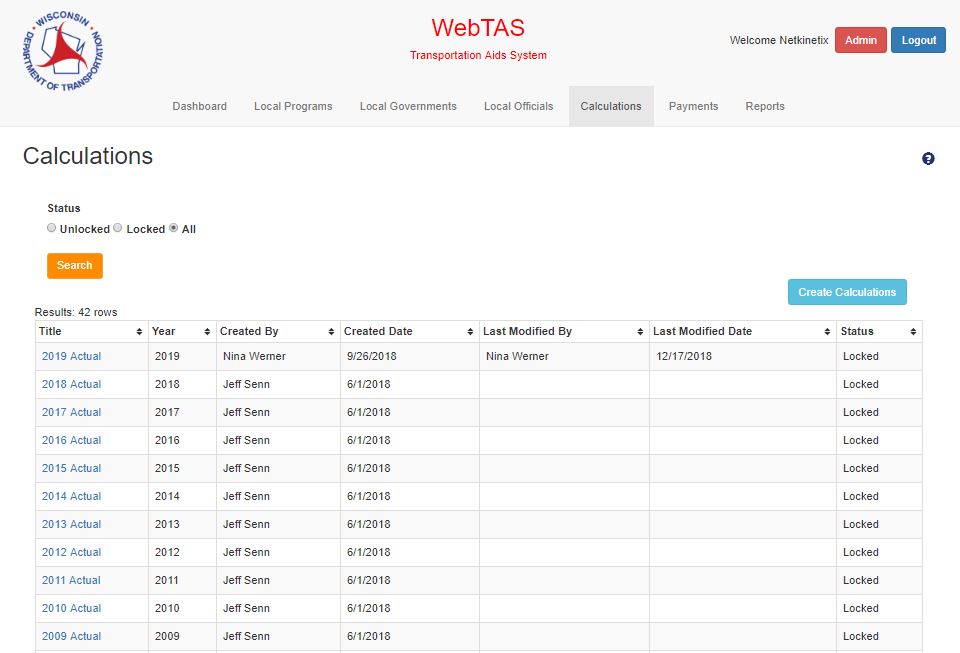
Inputs
- Status (Search field)
- User can select the calculation status
- Possible values are Open, Closed, and All
Actions
- Create Calculation button
- Redirects the user to the Add – Calculation Details Modal
- Search button
- Initiates a search using the information in the searchable fields and populates the data grid
- Title link (data grid)
- Redirects the user to the Calculation dashboard for the current record
Add Calculation
This modal allows the user to add a new Calculation scenario.
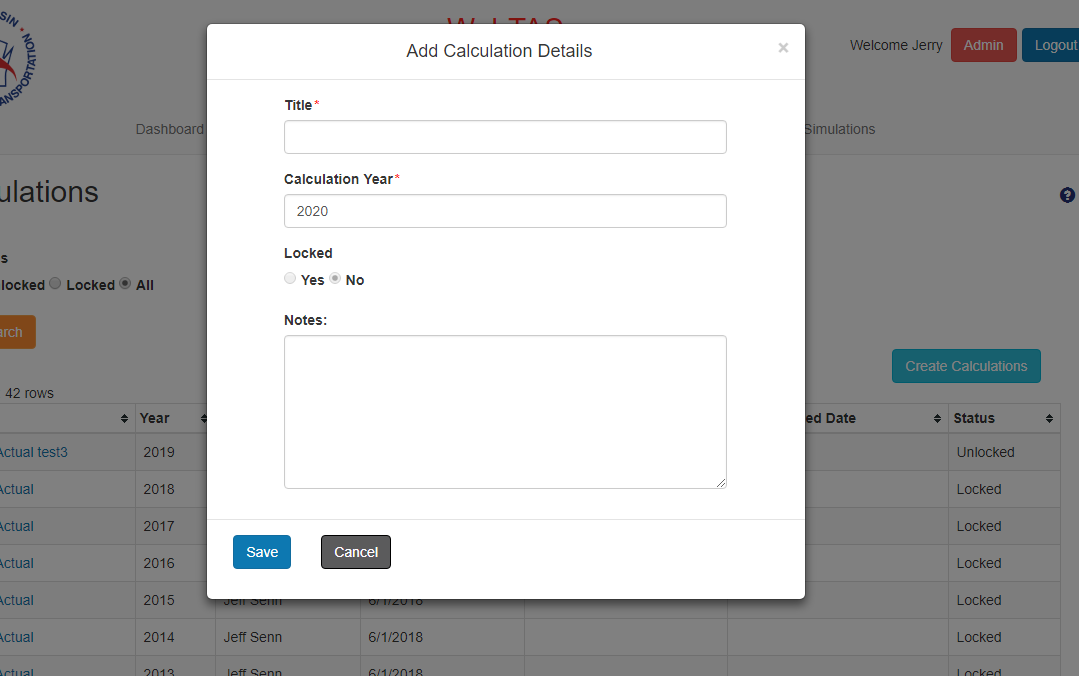
Inputs
- Title
- User must input a title that describes the Calculation Scenario
- Calculation Year
- Field is prepopulated
- User can select a calendar year from a drop-down list of years
- Locked
- Field is preselected to “No” and not editable
- Field is set by the progress of the Calculation Scenario through the dashboard
- Scenario is considered locked when the final payment letters have been produced
- Possible values are Yes or No
- Notes
- User can input notes that describe the Calculation Scenario
Actions
- Save Button
- The Calculation information is saved and the user is redirected to the Calculation dashboard
- Cancel Button
- The Calculation information is discarded and the user is redirected to the Calculations main page
- X
- The Calculation information is discarded and the user is redirected to the Calculations main page