Overview
The Enter Late Filers main page allows the user to search, add, edit, and export information about a late filer or non-filer.
Note — If a local government files its cost report late in the current year and is also subject to the 85% cost cap for the following year’s aids, the cost cap reduction is applied first. If the cost cap reduction causes a local government’s Final Amount for the following year to fall below the levels listed below, a late filing penalty is not applied.
Penalty Percentages are determined using the following guidance:
- 1-10 working days late
- Final Amount = 1% reduction of the Payable Amount for the following year for each day the report is late, limited to 90% of the Final Amount in the current year.
- Penalty Amount = Payable Amount minus Final Amount
- 11-30 working days late
- Final Amount = 90% of the Final Amount for the current year or 90% of the Payable Amount for the following year, whichever is greater.
- Penalty Amount = Payable Amount minus Final Amount
- More than 30 working days late
- Final Amount = 90% of the Final Amount for the current year
- Penalty Amount = Payable Amount minus Final Amount
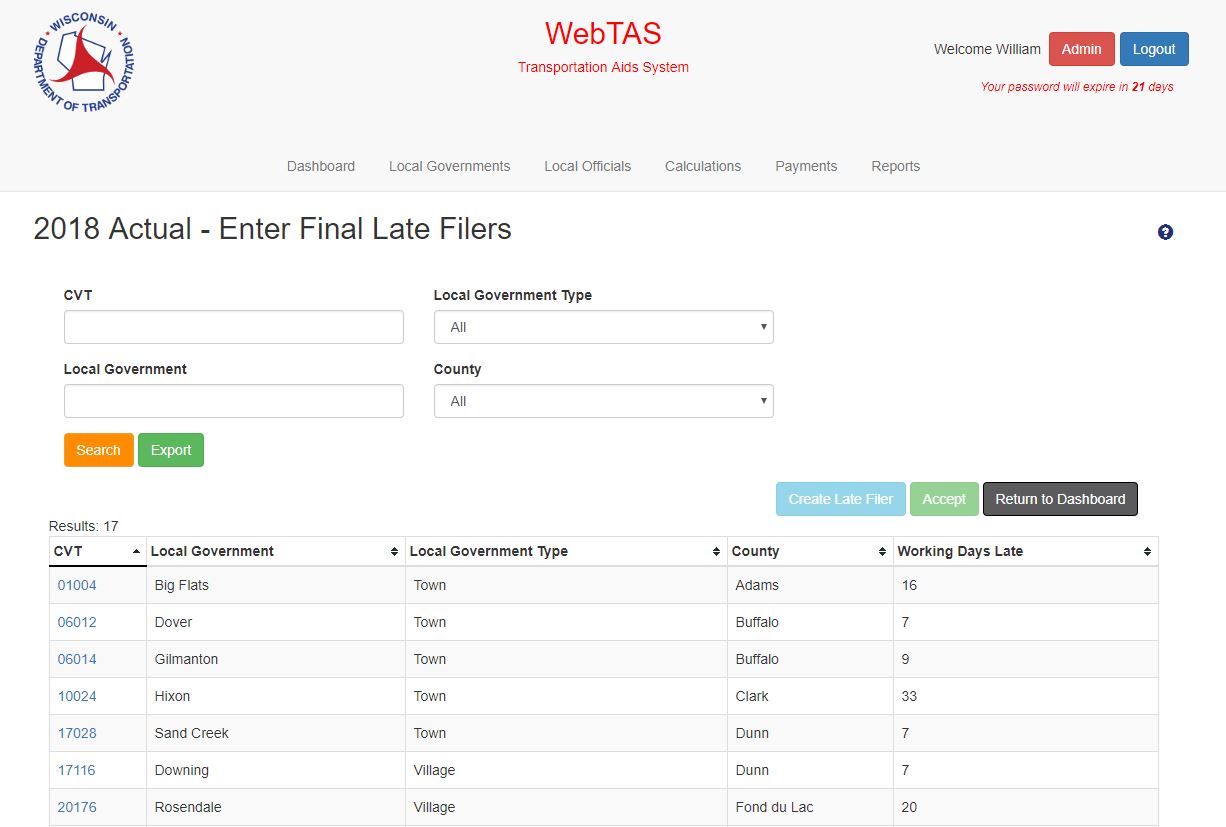
Inputs
- CVT (Search field)
- User can input a searchable CVT Code
- Local Government (Search field)
- User can input a searchable Local Government name
- Local Government Type (Search field)
- User can select a searchable Local Government Type
- Possible values are All, City, Village, Town, County, or Municipality
- County (Search field)
- User can select a searchable County name from a drop-down list
- Possible values are all Counties in Wisconsin and “All”
Actions
- Create Late Filer Button
- Redirects user to the Add Late Filer Modal
- Search Button
- Initiates a search using the information in the searchable fields and populates the data grid
- Export Button
- Exports the information in the data grid along with all fields used to describe a Late Filer record
- Information is exported to a CSV file
- Accept Button
- The late filers are accepted and the event turns from Blue to Green and the user is allowed to proceed to the next event
- Return to Dashboard
- Redirects user to the Calculations Dashboard
- CVT Link (data grid)
- Redirects user to the Edit Late Filer Modal
Add/Edit Late Filer
This modal allows the user to add/edit a Late Filer.
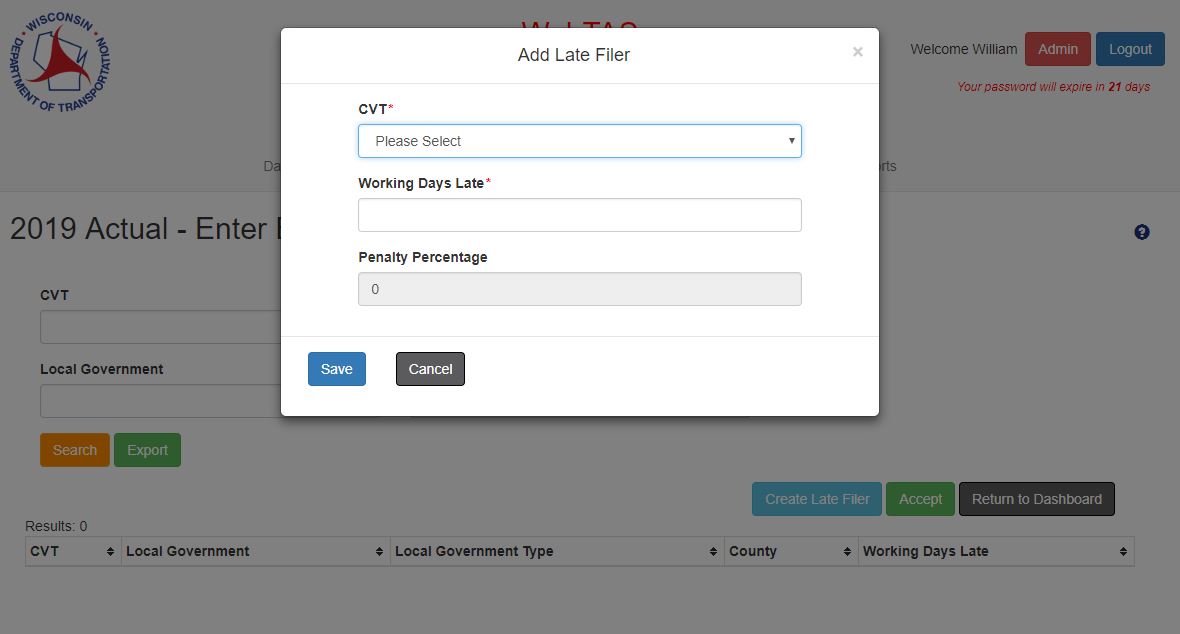
Inputs
- CVT
- User can enter a valid CVT code
- Working Days Late
- User can enter the number of Working Days Late or 999 for a non-filer
- Penalty Percentage
- Field is not editable
- Calculated based on the calculus in the overview
Actions
- Save Button
- Information is saved and the user is redirected to the Enter Late Filer page
- Cancel Button
- Information is discarded and the user is redirected to the Enter Late Filer page
- X
- Information is discarded and user is redirected to the Enter Late Filer page