Overview
This page allows the user to communicate the estimate and final GTA and CHA Aids information to Local Officials. The list of Local Officials is maintained in the Locals Officials section of the WebTAS Main Navigation bar.
A user can:
- Generate the estimate or final letters
- Email selected officials a link to their estimate or final letters
- Generate a pdf of one or more GTA Details pages
- Generate a pdf of one or more GTA letters
- View GTA letters
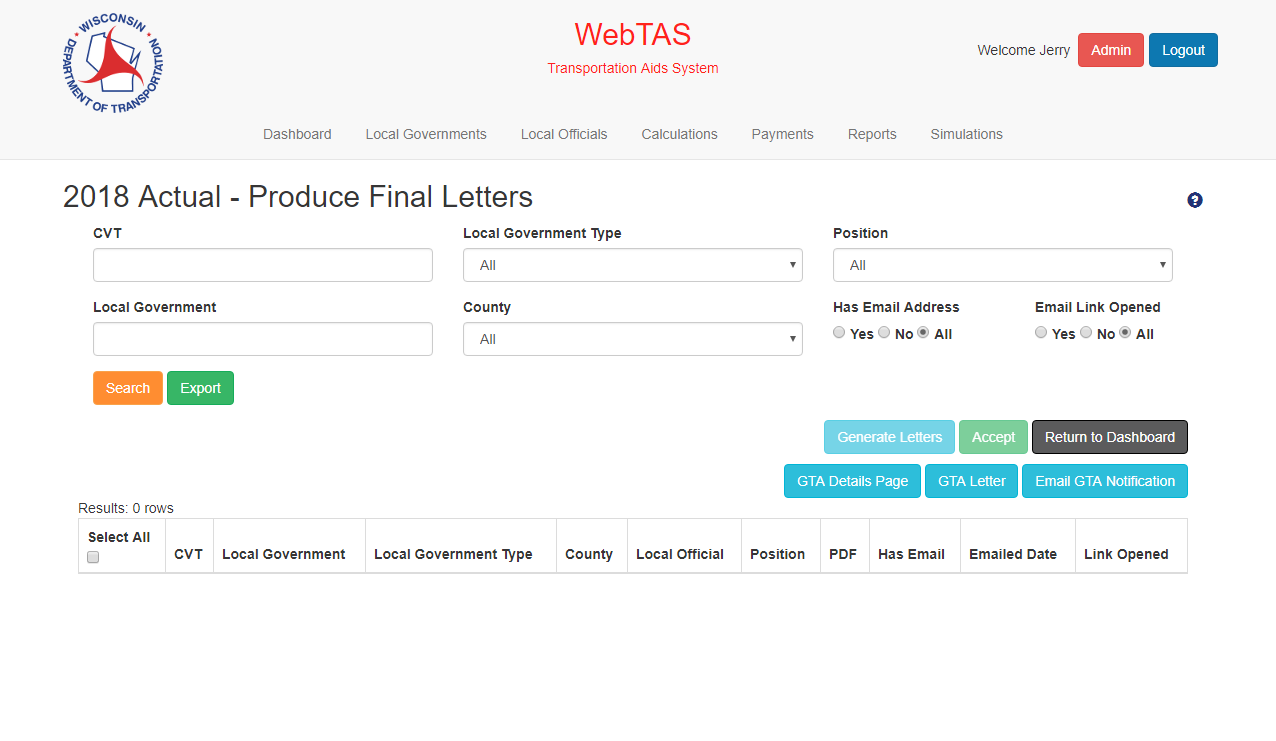
Inputs
- CVT (Search field)
- User can input a searchable CVT Code
- Local Government (Search field)
- User can input a searchable Local Government name
- Local Government Type (Search field)
- User can select a searchable Local Government Type
- Possible values are All, City, Village, Town, County, or Municipality
- County (Search field)
- User can select a searchable County name from a drop-down list
- Possible values are all Counties in Wisconsin and “All”
- Position (Search field)
- User can select a searchable Position
- Possible Values are Chairman, Clerk, Clerk/Treasurer, Highway Commissioner, Mayor, Treasurer, Clerk & Clerk/Treasurer
- Has Email Address (Search field)
- User can select Yes, No, or All
- Email Link Opened (Search field)
- User can select Yes, No, or All
Actions
- Generate Letters Button
- Generates Payment Letter records for all current local officials in all active Municipalities and Counties for the selected calculation scenario and inserts those records into the Notification Letters table
- GTA Details Page Button
- Creates a PDF containing the GTA calculation details page for the estimate/final letters for all of the selected local officials
- GTA Letter Button
- Creates a PDF containing estimate/final letters for all of the selected local officials
- Email GTA Notification Button
- Emails the selected local officials a link to view the estimate/final letter
- Search Button
- Initiates a search using the information in the searchable fields and populates the data grid
- Export Button
- Exports the information in the data grid along with all fields used to describe an Estimate/Final Letter record
- Information is exported to a CSV file
- Accept Button
- The estimate or final letters are accepted and the event turns from Blue to Green and the user is allowed to proceed to the next event
- Return to Dashboard Button
- Redirects user to the Calculations Dashboard