Add/Edit Improvement Program Modal
This modal allows the user to add/edit an Improvement Program.
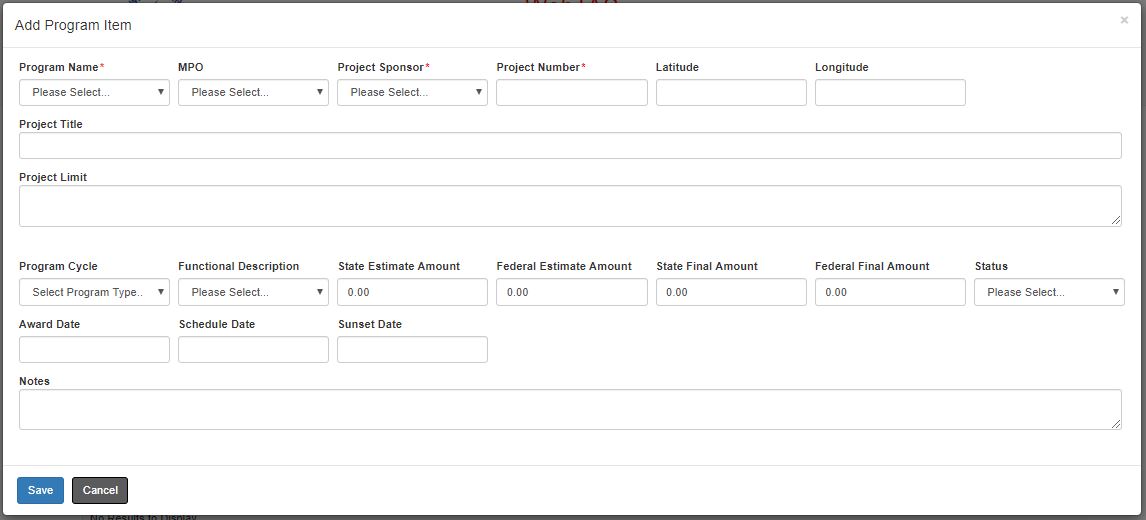
Inputs
- Program Name (required)
- User can select from a list of valid Program Names
- Valid field values include: All, County Forest Road Aids, Disaster Damage, Expressway Policing, GTA Sum Sufficient 178, Lift Bridge, CMAQ, Local Bridges, LRIP, STP Large Urban, STP Rural, STP Small Urban, and TAP
- MPO Code (optional)
- User can select from a list of valid MPOs
- Project Sponsor (required)
- User can select from a list of valid Project Sponsors
- List of all active CVTs and Non-Traditional Codes
- Project Number
- User can enter a Project Number
- Field format: String of characters
- Latitude
- User can enter a Latitude in DD format
- For more information on the DD format click here
- Longitude
- User can enter a Longitude in DD format
- For more information on the DD format click here
- Project Title
- User can type a title for the project
- Field format: String of characters
- Project Limit
- User can type a limit description for the project
- Field format: String of characters
- Program Cycle
- User can select a value from a drop down list of Program Cycles
- Program Cycles are managed in the Admin section
- Functional Description
- User can select a value from a drop down list of Functional Descriptions
- State Estimate Amount
- User can enter a dollar amount
- Field format: currency with two decimal point precision
- Federal Estimate Amount
- User can enter a dollar amount
- Field format: currency with two decimal point precision
- State Final Amount
- User can enter a dollar amount
- Field format: currency with two decimal point precision
- Federal Final Amount
- User can enter a dollar amount
- Field format: currency with two decimal point precision
- Status
- User can select from a drop down of Status values
- Award Date
- User can enter an Award date
- Scheduled Date
- User can enter a Scheduled date
- Sunset Date
- User can enter a Sunset date
- Bridge Identifier
- User can enter a Bridge Identifier
- Field is only enabled if program type is Local Bridge
- Notes
- User can enter a note to describe the program values
- Field format: String of characters
Actions
- Save button
- Information is saved and the user is redirected to the Local Programs main page
- Cancel button
- Information is discarded and the user is redirected to the Local Programs main page
- X
- Information is discarded and the user is redirected to the Local Programs main page
Add/Edit Aids Program Modal
This modal allows the user to add/edit an Aids Program.
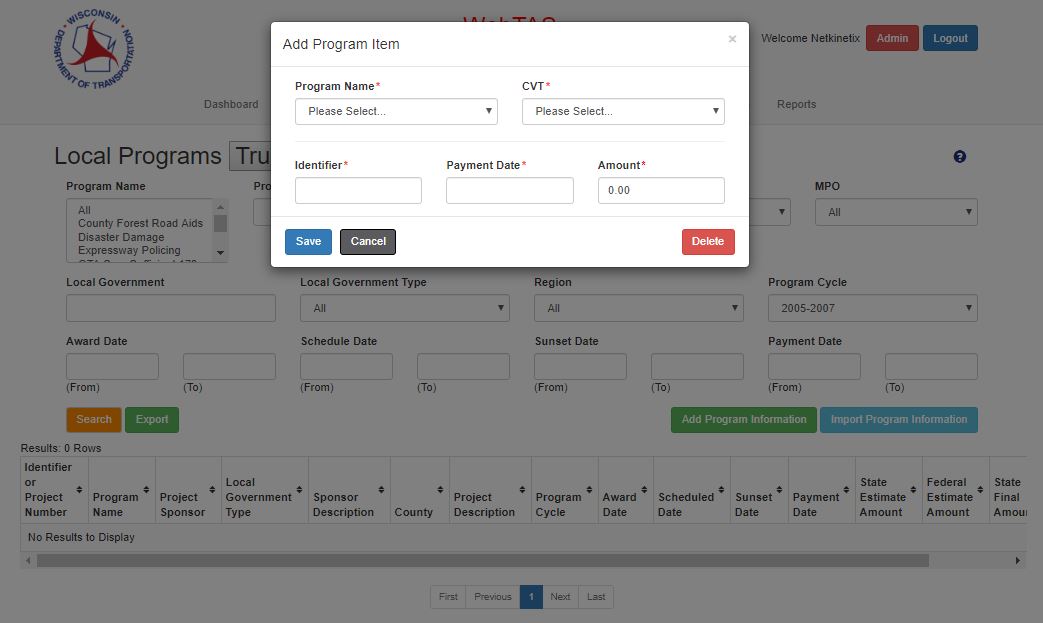
Inputs
- Program Name (required)
- User can select from a drop down of Program Names
- CVT (required)
- User can select from a drop down list of valid CVT codes
- The CVT code list is maintained in Manage Local Governments
- User can select from a drop down list of valid CVT codes
- Identifier (required)
- User can enter an Identifier that helps define the Aids payment
- Field: String of characters
- User can enter an Identifier that helps define the Aids payment
- Payment Date (required)
- User can enter a date
- Field format: date format DD/MM/YYYY
- Amount (required)
- User can enter a dollar amount
- Field format: currency with 2 decimal precision
Actions
- Save button
- Information is saved and the user is redirected to the Local Programs main page
- Cancel button
- Information is discarded and the user is redirected to the Local Programs main page
- X
- Information is discarded and the user is redirected to the Local Programs main page