Overview
The Local Programs area in WebTAS allows the WisDOT to manage improvement and aids program data that will be viewable through the General Access Portal. It supports robust import and manual data entry operations along with mapping features to visualize program locations.
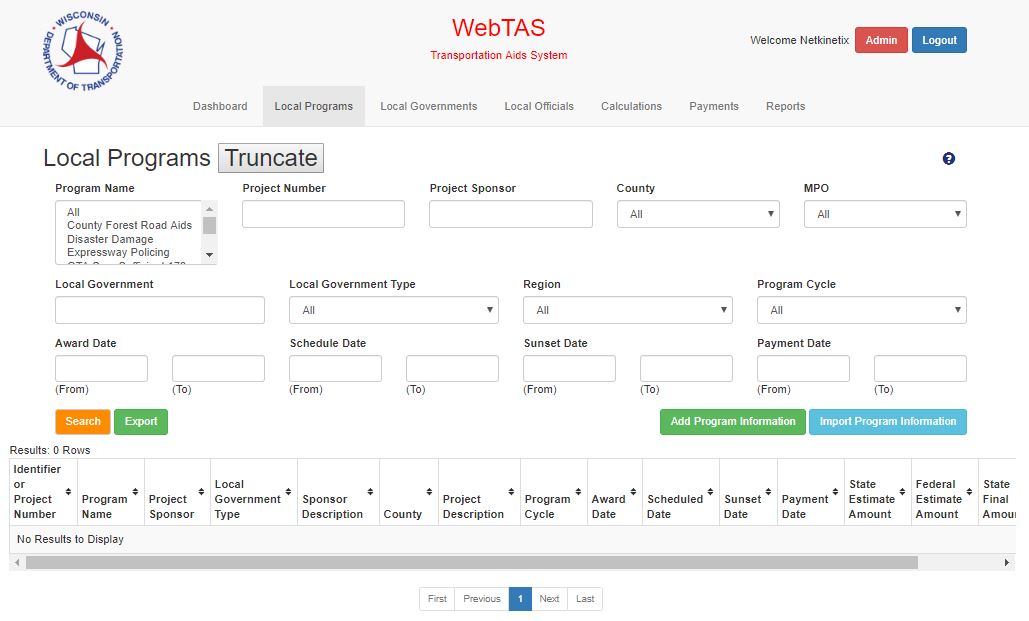
Inputs
- Program Name (search field)
- User can multi-select programs from a list of valid program names
- Valid field values include: All, County Forest Road Aids, Disaster Damage, Expressway Policing, GTA Sum Sufficient 178, Lift Bridge, CMAQ, Local Bridges, LRIP, STP Large Urban, STP Rural, STP Small Urban, and TAP
- Project Number (search field)
- User can type in a Project Number
- Field Format: string of characters
- Project Sponsor (search field)
- User can type in a Project Sponsor
- A project sponsor is any valid CVT or Non-Traditional Code
- Field Format: string of alphanumeric characters
- CVTs are 5 numeric digits
- Non-Traditional Codes are alphanumeric and can be any length
- Non-Traditional Codes are managed in the admin section
- County (search field)
- User can select a searchable County name from a drop-down list
- Possible values are all Counties in Wisconsin and “All”
- MPO (search field)
- User can input a searchable MPO code
- MPO codes are managed in the admin section
- Local Government (search field)
- User can input a searchable Local Government name
- Local Government Type (search field)
- User can select a searchable Local Government Type
- Possible values are All, City, Village, Town, County, or Municipality
- Region (search field)
- User can select a searchable Region
- Possible values are North Central Region, Northeast Region, Northwest Region, Southeast Region, and Southwest Region
- Program Cycle (search field)
- User can select from a list of valid Program Cycles
- Program Cycles are managed in the admin section
- Award Date (search field)
- User can specify a from and to date range
- Scheduled Date (search field)
- User can specify a from and to date range
- Sunset Date (search field)
- User can specify a from and to date range
- Payment Date (search field)
- User can specify a from and to date range
Actions
- Search button
- When selected the page data grid will load with the data that matches information in the search fields.
- Export button
- Information in the page data grid is downloaded to an excel CSV file
- Depending on the browser settings the user may be prompted to save the file to the local file system
- Map View
- Converts the program information in the page data grid to a map with pins marking all programs with Latitude and Longitude information
- Data Grid View
- Converts the program information display on the map back to the page data grid
- Add Program Information
- Improvements
- Opens the Add Improvement Program Modal
- Aids
- Opens the Add Aids Program Modal
- Improvements
- Import Program Information
- Redirect the user to a page that begins the Import process
- Import
- Process allows you to select whether you are importing an Improvement or Aid
- Import Results
- Import
- User can select to import Improvements or Aids program information
- Redirect the user to a page that begins the Import process
- Identifier or Project Number Link (data grid)
- Improvements
- Opens the Edit Improvement Program Modal
- Aids
- Opens the Edit Aids Program Modal
- Improvements