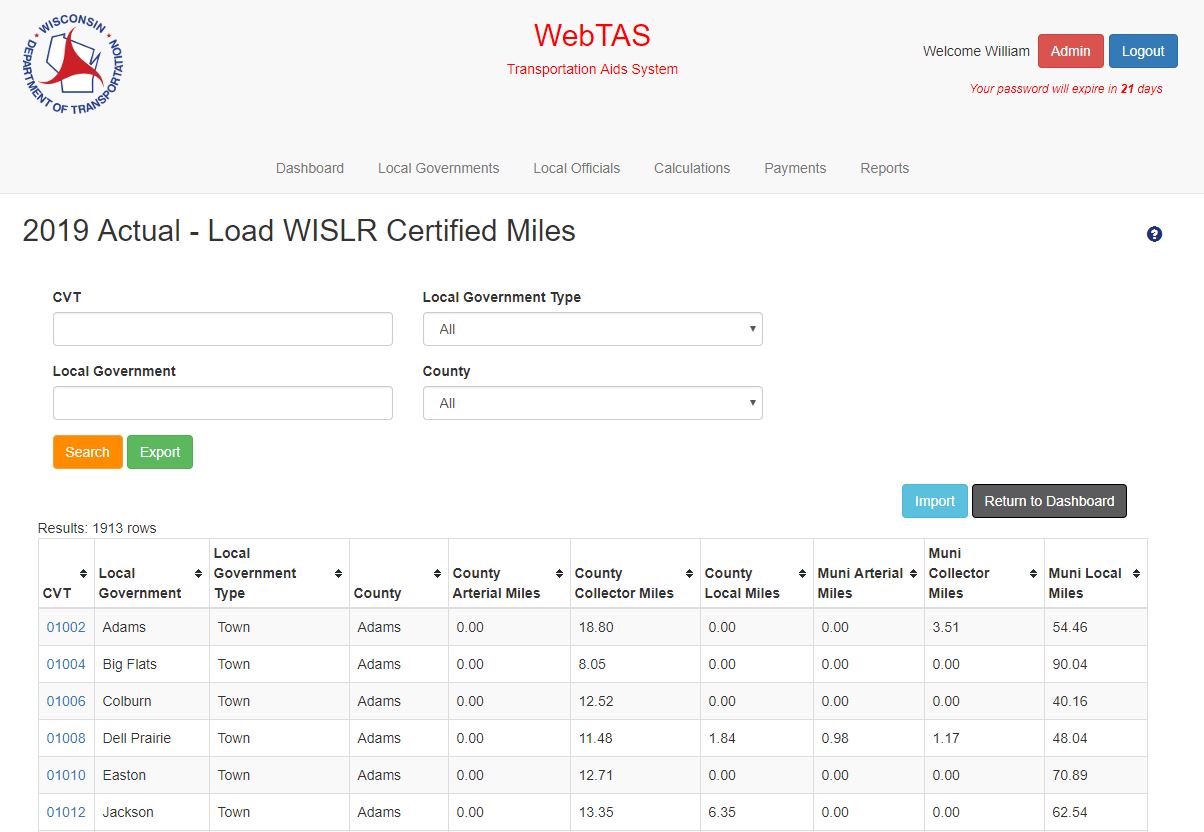Overview
The Load WISLR Certified Miles section allows a user to import WISLR Certified Miles information for Municipalities. The WISLR Certified Miles import file is supplied by the Department of Transportation.
Inputs
- CVT (Search field)
- User can input a searchable CVT Code
- Local Government (Search field)
- User can input a searchable Local Government name
- Local Government Type (Search field)
- User can select a searchable Local Government Type
- Possible values are All, City, Village, Town, County, or Municipality
- County (Search field)
- User can select a searchable County name from a drop-down list
- Possible values are all Counties in Wisconsin and “All”
Actions
- Import Button
- Redirects user to the Load WISLR Certified Miles Import Page
- Search Button
- Initiates a search using the information in the searchable fields and populates the data grid
- Export Button
- Exports the information in the data grid along with all fields used to describe a WISLR Certified Miles record
- Information is exported to a CSV file
- Return to Dashboard Button
- Redirects user to the Calculation Dashboard
- CVT Code link (data grid)
- Redirects user to the WISLR Certified Miles Detail modal
WISLR Certified Miles Details Modal
This modal allows the user to view the WISLR Certified miles for a Municipality or County in the WebTAS database and displayed in the data grid on the Load WISLR Certified Miles Main page.
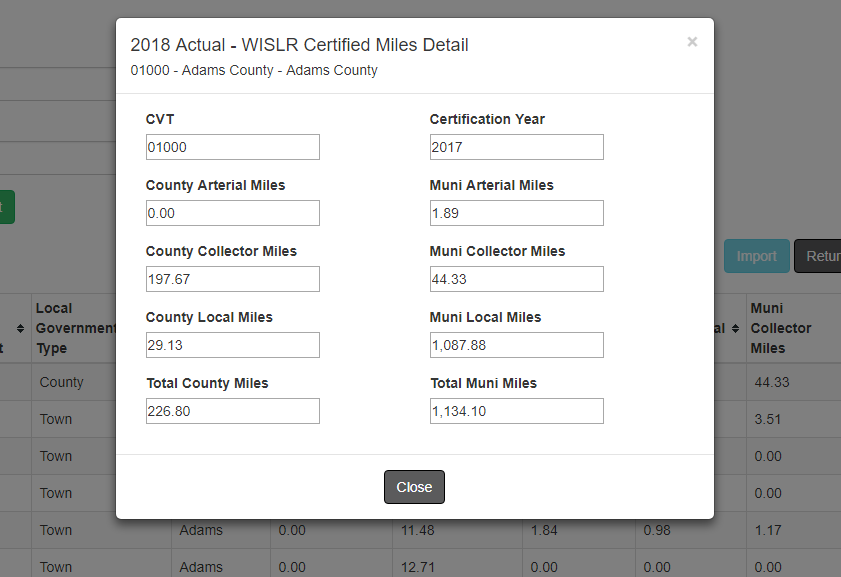
Actions
- Close button
- Closes the modal and the user is redirected to the Load WISLR Certified Miles Main page
- X
- Closes the modal and the user is redirected to the Load WISLR Certified Miles Main page
Import
Import documentation can be found HERE
Import Results
Import Results documentation can be found HERE