Overview
This page and its tabs allow the user to edit the GTA Parameters for a Calculation Scenario. This information is copied from the Default Values maintained in the Admin section. GTA Parameters are specific to the scenario and can change from one calculation year to the next.
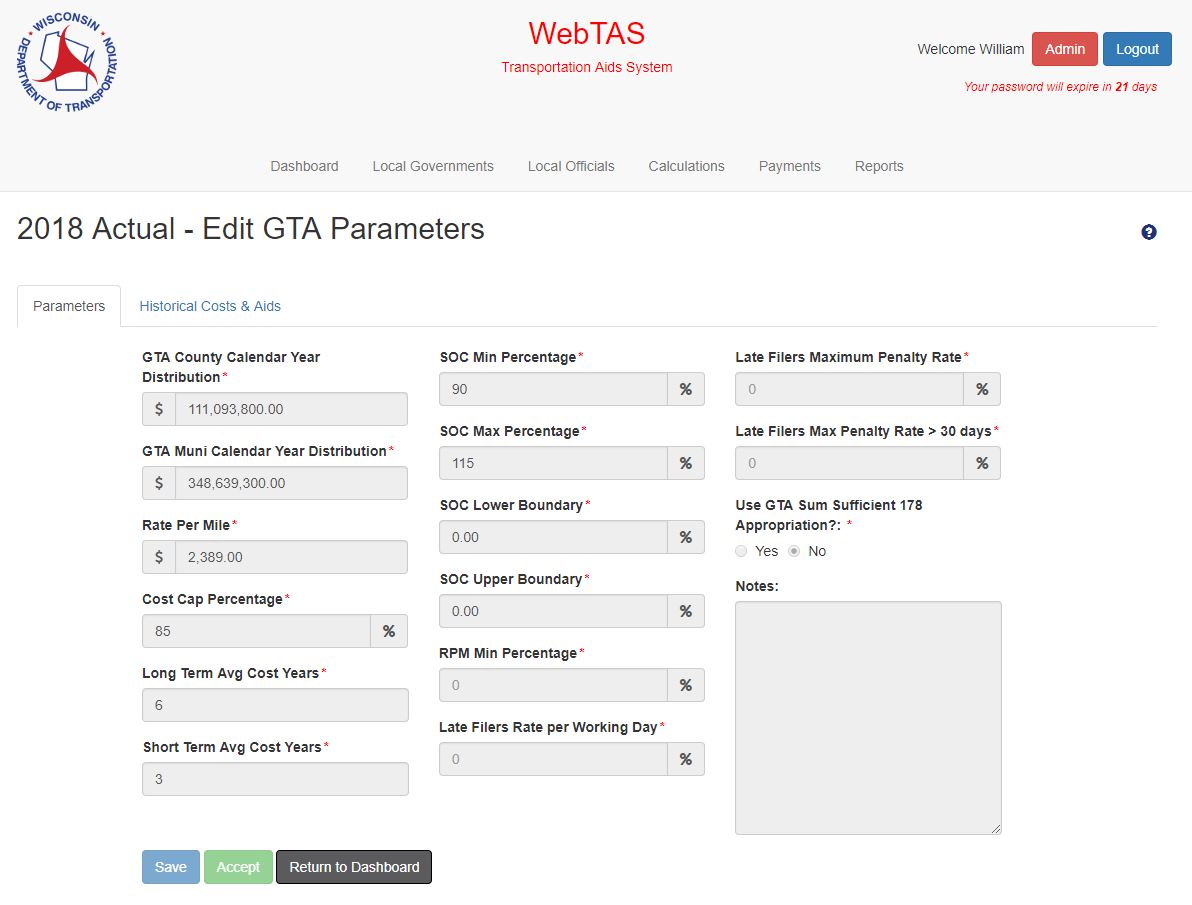
Parameters Tab
Inputs
- GTA County Calendar Year Distribution
- User can enter the GTA County Calendar Year Distribution amount
- GTA Muni Calendar Year Distribution
- User can enter the GTA Muni Calendar Distribution amount
- Rate Per Mile
- User can enter the Rate Per Mile amount
- Cost Cap Percentage
- User can enter the Cost Cap Percentage
- Long Term Average Cost Years
- Field is not editable
- Short Term Average Cost Years
- Field is not editable
- SOC Min Percentage
- User can enter SOC Min Percentage
- SOC Max Percentage
- User can enter SOC Max Percentage
- SOC Lower Boundary
- User can enter SOC Lower Boundary
- SOC Upper Boundary
- User can enter SOC Upper Boundary
- RPM Min Percentage
- User can enter RPM Minimum Percentage
- Late Filers Rate per Working Day
- User can enter the Late Filers Rate per Working Day
- Late Filers Maximum Penalty Rate
- User can enter the Late Filers Maximum Penalty Rate
- Max Penalty Rate > 30 Days
- User can enter Max Penalty rate greater than 30 days
- Use GTA Sum Sufficient 178 Appropriation
- User can select GTA Sum Sufficient 178 Appropriation “Yes” or “No”
- Confirmation warning is giving when setting this field to Yes
- Notes
- User can enter any notes
Actions
- Save Button
- Information is saved and user is redirected to the Calculation Dashboard
- Accept Button
- The parameters are accepted and the event turns from Blue to Green and the user is allowed to proceed to the next event
- Cancel Button
- Information is not saved and user is redirected to the Calculation Dashboard
Historical Costs & Aids Tab
This page and its tabs allow the user to view the GTA Historical Costs & Aids for a Calculation Scenario. This information is determined through business logic based on the rules of the calculation process. Previous Years Aids are retrieved from the previous finalized calculation year. The number of years in the Historical Submitted Cost Years field set is determined by the Max of the Long and Short-Term Average Cost parameters. See the example table for an illustration of the logic to determine the Historical Submitted Cost Years.
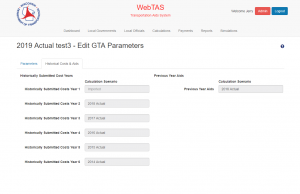 Actions
Actions
** The following fields are not editable and are outputs only **
- Historical Submitted Costs Year 1
- Field is not editable
- Shows the Calculation Scenario for year 1
- Historical Submitted Costs Year 2
- Field is not editable
- Shows the Calculation Scenario for year 2
- Historical Submitted Costs Year 3
- Field is not editable
- Shows the Calculation Scenario for year 3
- Historical Submitted Costs Year 4
- Field is not editable
- Shows the Calculation Scenario for year 4
- Historical Submitted Costs Year 5
- Field is not editable
- Shows the Calculation Scenario for Year 5
- Historical Submitted Costs Year 6
- Field is not editable
- Shows the Calculation Scenario for Year 6
- Previous Year Aids
- Field is not editable
- Shows the Calculation Scenario for the Previous Year Aids