Overview
The Manage Linecode Population Factors section allows the user to manage a range of factors based on population.
A population factor consists of a Max Population, Factor Percentage, Factor Type, and an indicator denoting whether the factor is associated with a County or Municipality.
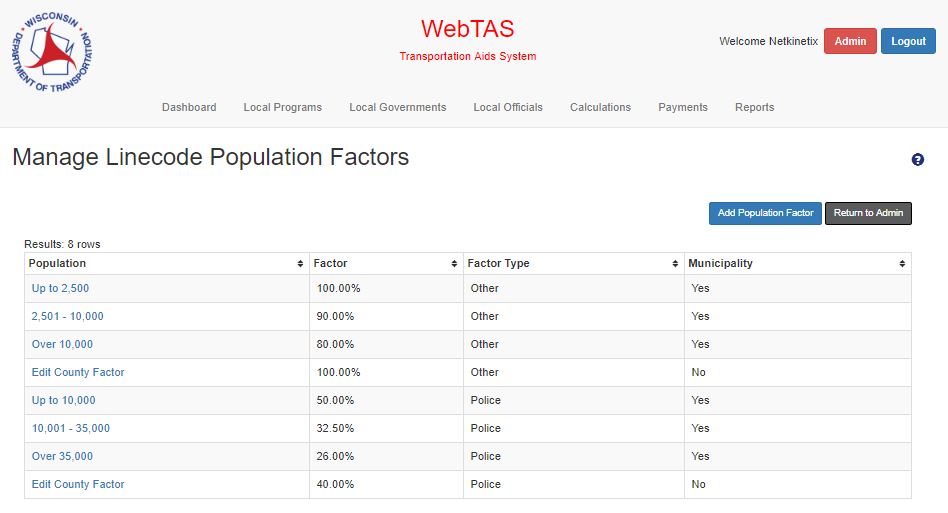
Actions
- Add Population Factor Button
- Redirects the user to Add Population Factor modal
- Return to Admin Button
- Redirects the user back to the Administration main page
- Population Link (data grid)
- Opens the Edit Population Factor modal
Add/Edit Population Factor
This modal allows the user to add/edit a Population Factor.
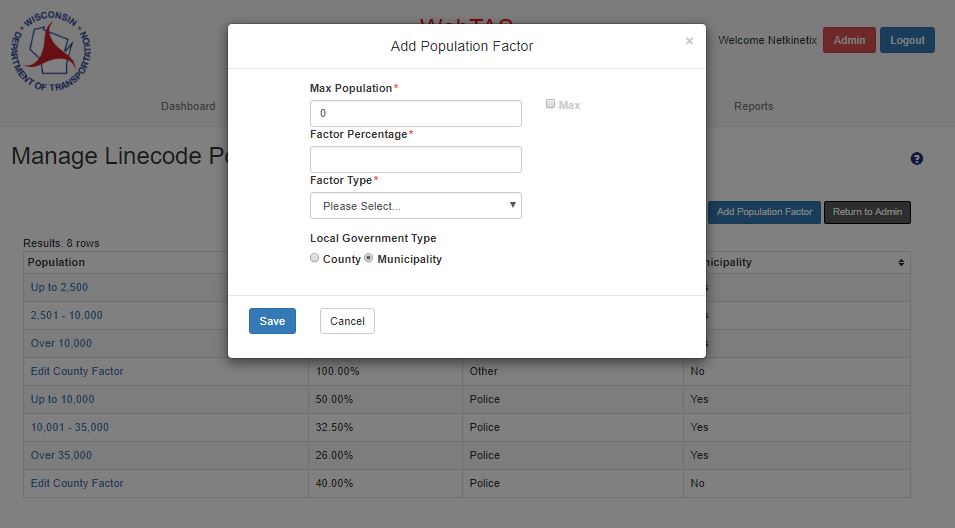
Inputs
- Max Population
- User can add/edit the Max Population
- Factor Percentage
- User can add/edit the Factor Percentage
- Factor Type
- User can add/edit the Factor Type
- Possible values are “Police” or “Other”
- Local Government Type
- Add
- Field is defaulted to “Municipality” and “County” is disabled
- Edit
- Municipality Record
- Field is defaulted to “Municipality” and “County” is disabled
- County Record
- Field is defaulted to “County” and “Municipality” is disabled
- Municipality Record
- Add
Actions
- Save Button
- Information is saved and the user is redirected to the Manage Linecode Population Factors main page
- Cancel Button
- Information is discarded and the user is redirected to the Manage Linecode Population Factors main page
- Delete
- Only present if editing a Municipality that is not the max record
- Record is deleted from the database and the user is redirected to the Manage Linecode Population Factors main page
- X
- Information is discarded and the user is redirected to the Manage Fiscal Appropriations main page